How to Setup VPN on Android Phone or Tablet | Easy Step by Step Instructions | Screenshots included
In my previous posts, I have mentioned:
How to set up VPN connection on Windows
And
How to configure VPN connection in Linux.
In short, reasons for setting up VPN services are: anonymous surfing and downloading, security, privacy and defeating unreasonable censorship. Also Read this.
How to Configure / Setup VPN Connection in Android Device
-
Goto ‘Google play store’ in the android device and download ‘OpenVPN’ application.
-
Subscribe to a VPN service. I use AirVPN. (You can also find free VPN servers if you do not wish to pay. However, there may be some bandwidth restrictions with free VPNs)
-
Login to the VPN service online and locate ‘Generate Configuration files’. Choose ‘Android Device’.
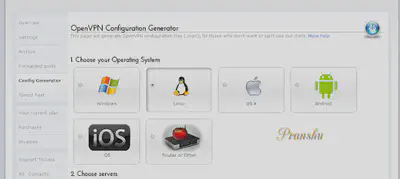
-
Download the .opvn and proxyauth files (Proxyauth is needed if your local network (proxy) requires authentication)
-
On the android device, open ‘openVPN’ –> ‘settings’ –> ‘Import’ –> Choose the location of the downloaded opvn file and ‘Import’ it.
-
Make sure your ‘WiFi’ is turned on and goto ‘openVPN’ –> Connect
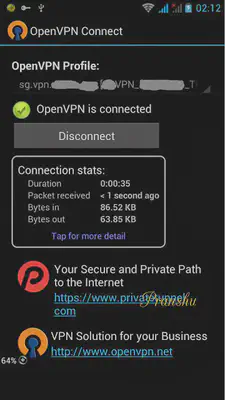
You will now see that openVPN is connected.
Disclaimer: I do not endorse downloading files for free through P2P clients.